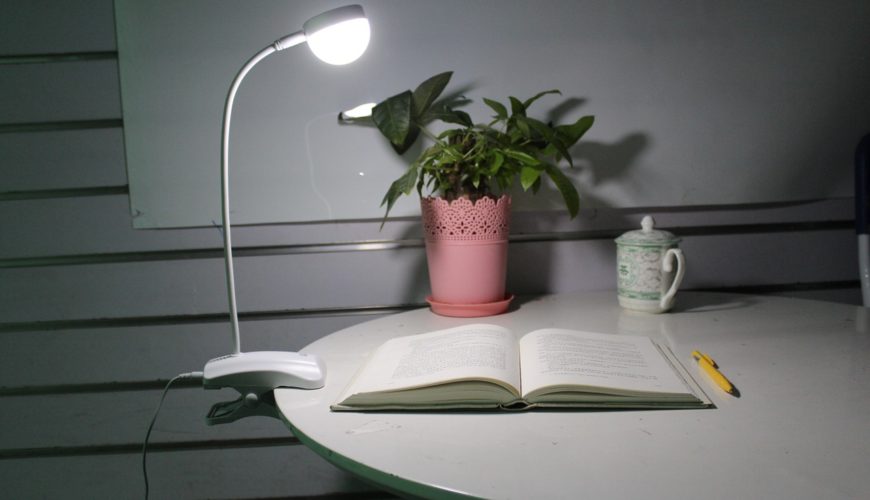Intro
With the development of digitalization, people no longer have to go to the office; the working process can be managed from home. Therefore, a home office setup checklist is crucial for everyone to work efficiently. This article will brief the needed items for an ideal workspace.
Home Office Setup Checklist
Find An Open Space
First and foremost, an ideal workspace can boost your energy and emotions at work. You can rearrange or decorate if you already have a spare room. If not, you may have to convert your bedroom or expand the living room.
In regard to the concept of the workspace, there are some Home Office Trends that you might take into account. The best working space is the one that matches your reference. It isn’t necessarily big, provided that it is fully equipped for your working demand.
If you are not satisfied with your current workspace, you can redecorate it with a new painting color or mini trees. If you live with other people, a conversation is needed when you make changes to the room.

Digital Tools
Computer
A computer is on the top of the home office setup checklist, an inevitable tool for your work.
This electric device will be in charge of supporting you in connections, Internet research, and typing documents.
A laptop is the most appropriate device for your job due to its versatility. A smartphone is flexible and easy to handle, but the screen is too small. A tablet has a big screen, but it is very inconvenient to text on a touch keyboard.
Consequently, a laptop with an HD screen and a physical keyboard is a perfect choice.
Printer
A printer is especially critical for office staff, even if you have a paperless job. You may use this device to save documents or print out the contracts. It is much more time-saving when you have a printer at home than going to the photocopy store.
There are two appropriate options: Laser Printer and Inkjet Printer. Laser Printer is commonly used for a high volume of documents; this machine best fits teachers and accountants.
In contrast, Inkjet Printer is used for low and medium workloads, suitable for content writers or graphic designers.

Communication System
Although you are working at home, you still have to connect with the clients or join internal company meetings. Having an effective communication system is vital for your work.
You should find a platform that doesn’t require high internet speed and has a recording function so that you can replay it again. Zoom Meeting, Microsoft Teams, and Google Meet are some of the most famous platforms. You can decide on the best service depending on your working demand.
Stable Internet Connection
Suppose that you have a conference at 9 a.m, and the boss expects every member to be on time. Your Internet suddenly goes off, and you struggle to fix the connection. Consequently, you come late and are dressed down by the boss.
Nothing reduces productivity than broken internet access; such accidents should be avoided by installing a good wifi connection. It is better that you have high-speed internet access at home. As long as your line is stable, you can hand in your task easily and have a smooth connection with your clients.
Office Furniture
Working Desk
The desk is fundamental in any office; even when you work at home, you still need a desk to put the laptop on. It would be best to prioritize the desk made from radiator material as your laptop will become hot when working too long.
Besides, the height of your table is also important because it directly impacts your backbone. It is better if you choose the desk suitable for your height. A low table will cause backache, and a high table will cause sore neck.

Comfortable Chair
A good desk always goes with a comfortable chair. Your job requires you to work for long hours to choose the most comfortable chair. It is highly recommended that you pick the chair with a piston because you can alter the chair to the appropriate height that you want.
Sitting in a hard, uncomfortable chair is just like suffering from torture for a long period. Therefore, a chair with a soft cushion should be on the top list.
If you don’t want to get backache, you should also consider the padded back of the chair. The back should be similar to the shape of your backbone.
Office Supporting Tools
Monitor Arms
This is a useful tool for people who have eye problems. The mount will help fix your screen at a suitable view height at a proper distance from your eyes.
When choosing the monitor arm, you should check up on the weight limit it can handle. If the mount’s weight limitation is too small, it couldn’t hold your computer well.
Moreover, you should test the reliability of the device as well. The arm with sustainability could stick with the screen without making it shake during work.
There are various types of arms; if you have one screen, you should buy single monitor arms. If you have two screens, you should buy dual monitor arms.
Timer
A timer is indispensable in the Home Office Setup Checklist. Assume that you have tons of tasks to do, but your time is limited; a timer could be a good supporter.
The timer will notify you of the task you have to finish and when is break time. You just have to arrange a working schedule and set the timer according to the calendar. It will manage the time for you.
Lighting System
Adequate light sources can help you work more productively. It is better to use yellow light rather than white light (LED light) because the yellow light can ease your eye pain.
Furthermore, it would be best to choose the lamp with the appropriate light intensity. If the light is too hard, your eye will soon get tired; if the light is too weak, you can’t see clearly. The optimal light will prevent you from headaches or short-sighted eyes.
Summary
Building a home office setup checklist will help you set up a wonderful home office without spending a budget on trivial stuff. These devices vary greatly due to personal preference and work demand. You should filter out the most essential to you.
Working from home is only effective when you have a good working environment. Once you buy these items, you can prolong productivity for a long period.
We hope this article can tackle your problems when working at home. If you find this list useful, please leave your comment below.